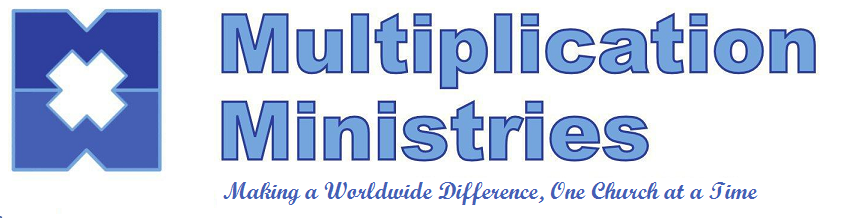If you have received an invoiced from Multiplication Ministries and would like to pay online follow the following steps.
- Below, enter the amount of the invoice you would like to pay.
- Click the “Pay Invoice Now” Button.
- On the checkout page, enter your invoice number or identifying information and click “SAVE.”
- Click “Check Out” and follow instructions to pay.
Use the box below to enter the amount of your invoice…
[add_to_cart item=”MM00000000″ showprice=”no” quantity=”user:1″ text=”Pay Invoice Now” ]